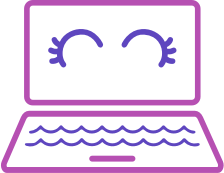
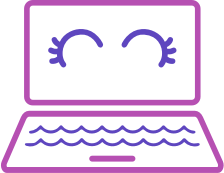
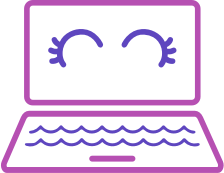
Hi!
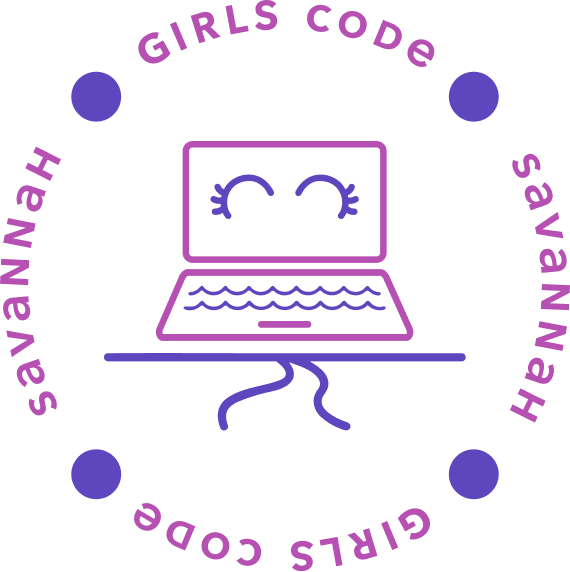
Welcome to your personal page on the Girls Code Savannah website!
Do you see the new My Page link in the navigation menu?
That is the link to this page, which is just for you.
Whenever you are logged in to the Girls Code Savannah website, the My Page link will appear in the navigation menu.
When you log out of the Girls Code Savannah website, the My Page link will disappear.
Why don't you give it a try?
FIRST read all directions below THEN follow them:
1. Click on the LOG OUT button in the navigation menu.
2. Look for the My Page link (hopefully you won't see it).
3. Click on the LOG IN button in the navigation menu.
4. Enter your Username and 2nd Password, and you will come back to this page.
If you could easily LOG IN the 1st time then LOG OUT and then LOG IN a 2nd time with your 2nd Password, you are ready to start your Girls Code Savannah online adventure!